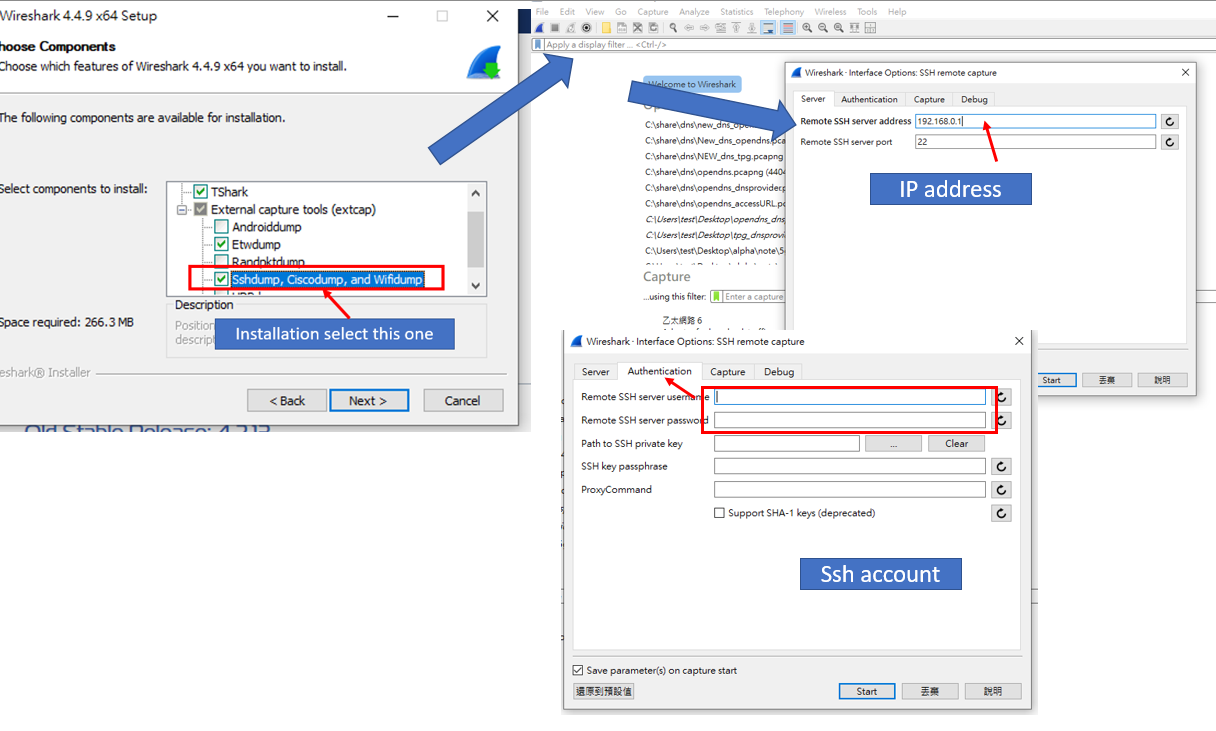20260105_Wirless Note
今天想要分享 WIFI 筆記跟,工具,和 CLI 指令
Capture Wireless OTA Beacon
不同平台有不同抓法,我在這用 Linux 分享,因為它是免費也最簡單用。如果你有 MAC 那是最簡單方式,甚麼都不用安裝你需要有 wireshark。
There’re many type of tool you can use to cpature, but I’m going to use the most easiest way to capture Wireless Beacon Packet OTA(AIR) packet. I will be using Linux which is free and easy to setup. If you have MAC then it’s more easy no need to install any tool, just need a wireshark then you can capture.
Step1 Install airmon-ng
Linux Distribution: Ubuntu
1 | sudo apt install airmon-ng |
Step2 Check your Wirless interface
Please noted down your wirless interface ex: wlan0
1 | ifconfig #to list all interface |